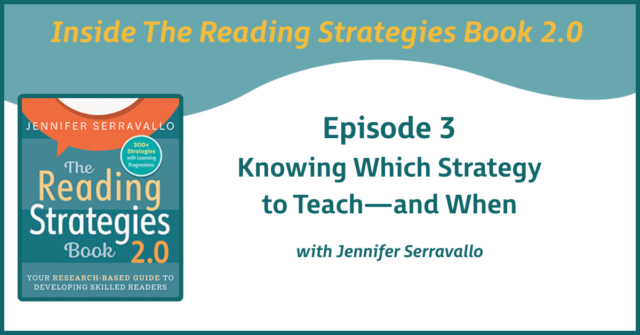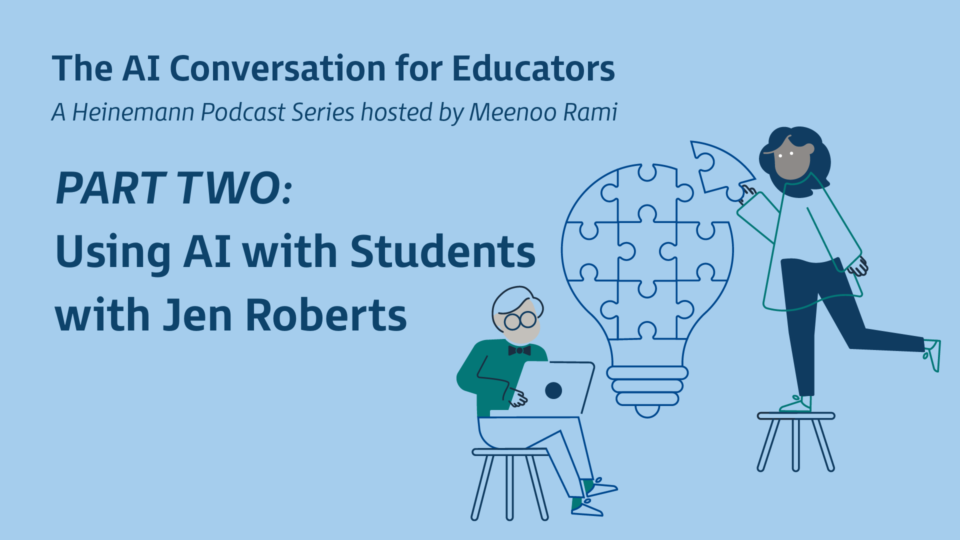
Welcome to The AI Conversation for Educators, A Heinemann Podcast Series hosted by Meenoo Rami.
This series for teachers explores how generative AI is transforming teaching and learning.
In this episode, Meenoo Rami speaks with Jen Roberts, a national board certified high school English teacher with over 25 years of classroom experience, and a Google for Education certified innovator. Her blog, Lit and Tech, is a go-to resource for educators who want to teach thoughtfully with technology.
Together they discuss:
- How AI can help enhance student engagement.
- How to introduce AI in ways that helps students write, reflect, and think more critically.
- Anecdotes from ninth graders using AI-generated outlines to improve their essays and learning how to spot when tools get things wrong.
Transcript
Jen Roberts:
I think a lot of teachers are, of course, are very concerned about AI, and it is the thing that is making their life harder right now. It is the thing that is creating a pain point for them, and that comes from the fact that they care, right? They care deeply about their students and their students' learning. And because they care deeply about their students' learning, they want to make sure students are authentically doing their own work and their own thinking and that kind of thing as well.
And I think the reason that I'm so active about using AI in my classroom is exactly because of that concern. It's literally because I know that my students are more likely to use AI inappropriately if they think I don't know anything about it. So by proactively discussing it, using it in front of them, using it with them, giving them tools that they can use with it, I'm showing them that I know what this is and I'm knowledgeable about it, and I know what the outputs look like, and I know how to use it myself and that I'm using it myself to make their education better.
Meenoo Rami:
Yeah, and I think what you said about starting from acknowledging that the worry comes from a place of care, I think that's really important to acknowledge. And the idea that you yourself are modeling lifelong learning and experimentation for your students, and a sort of fearlessness of exploring new tools, new ideas. That's one of the things I admire about your practice, and I'm glad that we're getting a chance to talk about it.
To dive in a little bit more concretely, what does it look like when you're teaching your students to use AI, whether it's a specific moment, a project, an idea? Can you say a little bit more about that?
Jen:
So this is not, I mean, there's no standard in the thing that says, now you'll teach your students how to use AI. California to just pass some laws about AI literacy. But I teach English, so I don't have done this differently every year since 2022, when OpenAI first dropped ChatGPT, I was grading some essays and I heard about this new tool, and I had just spent multiple days grading these essays about into the wild. And so I wondered, while this rubric is still really fresh in my mind, what happens if I give ChatGPT, my essay prompt, what would it return? And I'll grade what it gives me. And it would've earned a D, So it wasn't great.
Meenoo:
Yeah, it wasn't good.
Jen:
But I know a lot of students who would happily take a D if it meant they didn't have to do any work.
Meenoo:
Totally.
Jen:
So that sort of gave me pause. And then the way I've introduced AI in my classroom every year since then has been different. Because the world is changing. What kids know is changing. The way we're using it is changing.
And so there's not one way I do this, the story I blogged about is when I first showed it to my ninth graders in the spring of '23, I feel like such an old-timer talking about the spring of '23, I took them to the campus art gallery, which was full of student artwork, and I asked them to choose two pieces of art and gave them a graphic organizer to take some notes on paper, of the mood, the theme, and the symbolism in these two different pieces of art.
And so I'm saying to them, I'm doing the good English teacher thing. I'm showing them that there's a crossover between art and literature.
Meenoo:
Artature.
Jen:
The things we've learned about can matter here and there. And so, they're going around, they're taking their notes, and we go back up to the classroom and I say, so, and remember, it's the spring of '23, "So can ChatGPT write this essay for you?" And they all kind of freeze the first time I've ever said that word to them.
And they think it's only a TikTok thing. They think adults don't know about it, right? This is just for teenagers. They think it's a secret thing that they know about. And finally, one child gets very brave and he raises his hand very slowly and he says, "No, because it hasn't seen the art." And everyone else goes, yeah, she's got us, we're not going to be able to cheat on...
And I said, "Yeah, you're right. You're going to have to write this essay yourself because ChatGPT has not seen the art. So if you're going to compare those two pieces of art, you're going to have to do your own writing." And then I said, "Does that mean it can't be helpful?" And they looked at me like I was crazy and said, "Well, of course it can't be helpful. It hasn't seen the art. What are you talking about teacher?"
And I opened ChatGPT, and in front of them, I prompted it with a description of what we were working on. And I said, I'm writing about these two pieces of art. I need to compare their mood, their theme, and their symbolism, blah, blah, blah. "Can you write me an outline to help me with this activity?" And sure enough, ChatGPT spit out a beautiful outline, and I asked it, and I looked at my students and said, "Can we use this outline? Does this work? Does this meet the requirements of the assignment that I gave you?" And they looked at it and they said, "Yeah, it does. This would work."
Meenoo:
Very.
Jen:
And so I dropped it onto a Google Doc, actually, I think I just copied it straight into their Canvas assignment page, and said, here's your sample outline. And I said, what if it was wrong? What if the outline was wrong? What would we do then? And they said, oh, well, we could probably just change it and some of it would work and some of it wouldn't. We could work from that. I said, "Does that help you?" And I said, "Yeah, actually that helps a lot." Before I let them write for a while, I said, "Would it help you to see an example paragraph of how you should write this essay, even though it wouldn't be your essay, an example introduction?"
Meenoo:
Right.
Jen:
And I said, yeah, that would help. So I went back to ChatGPT and it already knew about the outline that it had written, and I said, "Can you write me a sample first paragraph using two really famous pieces of art?"
And so of course it picked a DaVinci and a Van Gogh, and it wrote a lovely paragraph comparing the two of them. And I said, "Here's a sample opening paragraph. Can you use this as a way to model your own essay?" And they went, "Yeah, that's really helpful." And I said, "Okay, go ahead." And I waited. And finally one kid said, "Hey, Ms. Roberts. That paragraph doesn't have a thesis statement. In the end, it just says, I'm going to compare these two pieces of art. That's not a good thesis statement. You would never let us get away with that." And I said, "Uh-huh. So did you just find out that this tool is not, it's not always not reliable."
And then after a few more minutes of writing, I asked, is there anybody who wants to volunteer their work and will ask the AI for feedback? And we put his paragraph in and it gave him some generic feedback and some specific feedback, and he said, "That's really helpful. Can you put that on my document?" I said, "Yep." I dropped him the feedback. Remember, it's still spring of '23. There aren't any other tools that do this yet.
But what I found surprising is that I was giving him his feedback. Other students in the class were looking at it going, that helps me too. I need that feedback for mine, even though it doesn't know what I wrote. Those kinds of things were useful.
I try and make sure that every time I tell my students that they can't use it for something, I try and give them an alternative of, here's what you can use it for. You can't do that, but you could do this. So you can't use it to write for you, but you can use it to get feedback. Or you can't use it to write your thesis statement, but you can ask it to write you an outline. You can't use it to do everything for you, but you can use it to ask you for the steps in the project. Time management. It's beautiful for that.
Meenoo:
What I think is really important about how you help your students make sense of it is recognizing that it isn't the same thing year after year or even month after month. And understanding that by you trying to use it in front of your students, you can help them see, what are the guardrails, what are the appropriate use cases?
Jen:
Well, and there's another important piece of that is that along the way, we get to see it fail. And we ask it to summarize something that we just read, and it gets that summary wrong sometimes. And they begin to realize that it's fallible, that they can't count on it, that it's not the reliable tool that they thought it was, and they begin to question it, and then they begin to read it more critically.
And I say all the time to teachers like, this might be the best tool we've ever had for teaching close critical reading, because they don't trust it or they should at least learn not to trust it and to verify everything it says.
Meenoo:
What have you seen in terms of benefits for your students? Have you seen gains for your students by introducing AI in the classroom?
Jen:
Absolutely. In the spring of '24, I started heavily using Magic Students AI feedback. And before that, I was using Brisk AI feedback, and I still use both depending on the use case. And what I saw in the spring of '24 was tremendous gains in writing, because the feedback was so immediate to them. They could write something, get feedback, go right back into it. And that was great. But those were my second semester kids because this is the spring of '24.
And so I was also using at that time, Writable, which my district was paying for, and it was providing AI scoring suggestions and feedback so I could get their writing back to them faster. So by shortening the feedback loop, I could give my students more writing assignments and give them their feedback on those writing assignments faster. So in a unit where they might write three analytical paragraphs, and my colleague would give detailed feedback about the first one and the last one, but she kind of just gave them the middle one as practice, I was able to give detailed feedback on the first one, the second one, and the last one, and then give them the opportunity to review and revise.
So my students got better at analytical paragraphs than our students. And in the fall with ninth graders, when you ask them to write something, you're going to get a good solid 10 minutes of work out of them, and then a kid is going to declare, "I'm done." And that's going to create a domino effect. Anyone who's been in the classroom knows that one kid being done means within five minutes, everyone else is done.
My job as a teacher has always been to walk over, look at what's on the I'm Done Kid screen and make a suggestion, right? Oh, you add some more dialogue to that, or, oh, I see where you're going, but you need to-
Meenoo:
Or expand an idea.
Jen:
And it's not high level feedback. It's not even really detailed feedback. I don't even need to look at their screen very closely to say, "I can tell you don't have any dialogue, add some dialogue." So it's not like working all my muscles as a teacher to do that.
And this year, in addition to my own feedback, I was giving them this link on their assignment. And so when the first student declared I'm done, I said, have you tried getting AI feedback? And he went and he did that, and then he went right back to writing, really quickly. And I could keep working with the student I was working with who legitimately needed me to sit next to him and do some body doubling and really just needed my proximity. And all the other little more squirrely children, who I love dearly, just needed something to say, "Here's next, here's what else you should do."
And so over and over again, the domino effect became not, I'm done.
Meenoo:
Like, keep going.
Jen:
Dominoing the feedback. And so, during that writing session, instead of getting 10 minutes of solid work from everybody before I had to start putting out fires, I got 40 minutes of solid writing from my ninth graders that day. And then I went and looked at the feedback logs from Magic School, just because I happened to be writing a blog post about how amazing this was.
I picked a random student and I looked at her feedback and I looked at her iterations and she went from about a hundred words, when she first asked for feedback, she went through four, I think, four or five different feedback iterations. And when she's done, she had over 400 words. So from 100 to 400. And I didn't intervene. It knew the assignment, it knew the rubric, and it just said, here's something else you should try. Here's something else you should add. And so by offering my students that kind of tool that just kind of helped them keep going.
Meenoo:
What advice would you have for teachers who are just getting started on their AI journey and are thinking of ways to bring it into their classroom?
Jen:
So if AI is really new to you, if you've never used ChatGPT or one of those, then don't start with them, start with something that's designed for teachers. Start with something that's made for you.
One of the first tools I like to send teachers too is Diffit, D-I-F-F-I-T, because it's designed for teachers, it's teacher facing, and it's meant to help you as a teacher to build things you need to build. Quizzes, you can put in a link to a YouTube video and it'll give you questions for it. You can upload a reading that you're doing, and it'll help you build all the curriculum for that. You can just type in a topic I need to teach about European explorers, and it will give you what you need on that. It is not super pretty, but it's very functional.
Magic School is another really great place to start. And by exploring the Tools page on Magic School, you get some sense of what AI can do for you. Because I find the biggest limitation for most teachers with AI is they don't know what to ask. For most teachers who have never used AI, they just don't know what's possible. And so a tool like Magic School that has all those tools created can help you see what's possible.
And then when you're comfortable with that, then go to something like Claude.ai or ChatGPT. I like, Claude is kind of a favorite of mine, but Claude or ChatGPT and ask for similar kinds of things.
Meenoo:
I think what resonates to me about what you're saying is, we probably have people who are listening to this podcast who have like range of background and level of familiarity. And I think starting with tools designed specifically for teachers and then moving towards more open source or open journal tools is a great tip. We're going to try something called Rapid Ground where we just ask you some easy and quick questions. So what's the most fun thing you've tried with AI, whether in your work or in your personal life?
Jen:
So I had a PDF of the school calendar for next year, and on the school calendar for next year, there's all these days where we don't have school, the holidays, the non-instructional days, those kinds of things. I gave that PDF to Claude and I said, can you tell from this all the days that I don't have school? And it gave me a big list of all the dates I don't have school.
And I said, great. Can you write me a Google app script that will put all those dates as on my Google calendar just listed as no school. And it spit out the app script? And I said, great. Now how do I run an app script? Because I had no idea. I knew it existed, but I didn't know what to do with it. And so then it told me how to do that, and I went and followed the steps and it put the dates on my calendar, but all of them were off by one day. And I went, this is a time zone issue.
Meenoo:
Yeah.
Jen:
Went back to Claude and said, I'm in Pacific Time. And it said, okay, great. Here's a new script. And I said, first, I need another script to take off all the dates we put on first time. And it gave me that. So I took off all the bad dates, I put on all the good dates, and now I know I need to specify time zone when I ask for this.
But it was so cool to be able to take a document where I would've spent about 20 or 30 minutes putting all those no school days on my calendar. And in about five minutes now, AI can help me generate a script that'll just drop all those onto my calendar. Pretty soon Google Calendar will have a thing that says, upload a PDF, and we'll put stuff on your calendar.
Meenoo:
Yeah, totally. When listeners are looking to learn more about AI, what's one voice or one resource that you recommend to them?
Jen:
The famous expert, he gets recommended all the time, is Ethan Mollick. Right? We all know Ethan Mollick is someone we should be listening to. He wrote a really great book called Co-Intelligence, one of the earliest books on modern AI as we like to think of it. And then, I do run a chat on Blue Sky, that's hashtag edusky. We run Thursday nights at five o'clock. If anybody wants to show up and chat about AI with us.
Meenoo:
Please plug away. Yeah.
Jen:
Yeah. Right. Not intending to plug, but it's been a really great resource because the founders of AI companies pop in, not to promote their product, but to just join the conversation and see what teachers are talking about. So there's that one. And then I've been writing some articles about AI for Edutopia. They've been doing some really good work on AI. So if you're looking for, you know, Edutopia is such a great resource because all of their pieces are so digestible, right?
Meenoo:
What's one thing you wish every educator would try with AI?
Jen:
Oh, this is an important one for me. Every educator needs to take the directions they already wrote for an assignment and give it to Claude or ChatGPT and say, revise this for clarity.
Meenoo:
What a great tip.
Jen:
Because we've all been the teacher who had some former student come back to us and say, I don't understand this assignment. Can you help me with it? And you look at the directions from your colleague and you're like, I don't get it either.
But I think we've all been on both sides of that conversation. I know my students have taken my stuff to other people and said, please explain this.
Meenoo:
Absolutely.
Jen:
Definitely take the directions, especially if it's something you know your students have struggled with in the past or something you're worried they might not understand. Or if we write directions and they come out really wordy, give it to AI. Say, clarify.
About the Contributors

Meenoo Rami, author of Thrive, is a National Board Certified teacher who taught her students English at the Science Leadership Academy and other public schools in Philadelphia for ten years. Meenoo is a teacher-consultant for the National Writing Project. She has also worked as a teaching fellow with the Gates Foundation, where she led the portfolio to help teachers refine their practice through collaboration, and she has been a Principal Product Manager at Microsoft.

Jen Roberts is a Nationally Board Certified (NBCT) high school English teacher, with over 25 years of experience teaching English Language Arts and Social Science in grades 7-12. She has been teaching English at Point Loma High School since 2006, where she still enjoys the daily pleasure of working with 140+ students. In 2008 Jen became one of the first teachers in her district to have 1:1 laptops for her students. She pioneered best practices in digital pedagogy, online classroom management, and supporting student empowerment with technology. In 2011 Jen became a Google for Education Certified Innovator and in 2024 she became an Adobe Creative Innovator. Her co-authored book Power Up: Making the Shift to 1:1 Teaching and Learning with Diana Neebe was published by Stenhouse in 2015. From 2011-2021, Jen worked as adjunct faculty at the University of San Diego supporting pre-service teachers in courses focused on literacy and technology. She has mentored dozens of student teachers and presented at conferences locally, nationally, and virtually. CUE named Jen their Outstanding Educator in 2022. She serves her district as a 1:1 Ambassador and on the Technology Advisory Committee. An Edutopia author, her current interests include teaching students about generative AI and promoting authentic writing. You can find Jen on BlueSky @Jen.litandtech.com and catch up on the things working well in her classroom on her blog at LitandTech.com.